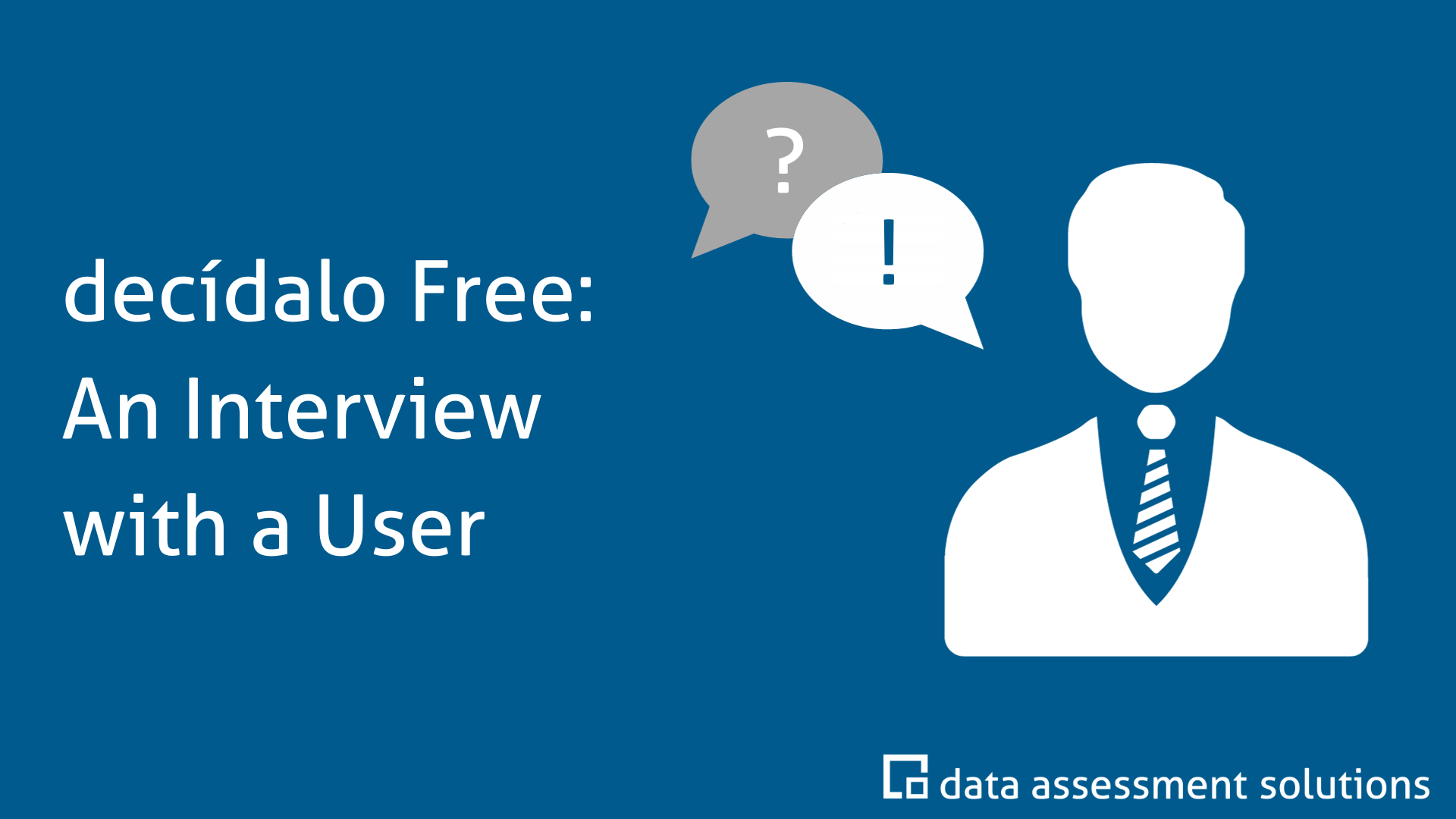
decídalo Free: An Interview with a User
Max works in a medium-sized consulting company. He is responsible for the acquisition of new projects. To do this, he keeps a daily lookout for suitable tenders – he uses decídalo Free to search for suitable consultants and send out their CVs. We asked him a few questions about using our free version of decídalo.
Was it easy for you to start with decídalo Free?
Getting started with decídalo Free was really easy. After signing up, all I had to do was fill the profiles.
Thanks to the CV parser, this happens quite automatically in a few seconds. I simply upload the existing CVs, the CV parser extracts all the information and creates profiles by itself. Even the profile descriptions are generated using ChatGPT. Then you can start working right away.
What do you do when you see a project you want to apply for? How quickly can you respond?
First I create a resource request in decídalo. Here I enter all the information, such as the tender date, the description of the project and the person responsible for the project. Then I look for suitable candidates and add them to the resource request. I tailor the CVs to the job posting, export them and then send the application out. The whole process – from finding the new job posting, to creating the resource request, finding suitable consultants, editing the CVs and sending them out – takes about 10 minutes.
Are you having trouble finding the right cast fort he project?
No. With the hybrid search, decídalo makes it easy for me to find the right consultants for a tender. I can search directly in the software and then simply add the candidates to the resource request.
Even for specific or new skills that no one has added yet, I get results! For example: If I search for the skill “ChatGPT”, which nobody has yet added, I get consultants with the skill “Natural Language Processing”. The search knows that these skills are related.
What’s also a nice feature: If it happens that I can’t do anything with specific requirements in a project, I can just search for the requirements in decídalo first. Since I can’t evaluate myself if the proposed consultants are a good fit, it is possible to ask decídalo why these candidates are suitable. I then get a generated explanation of why the results are a good match for the requirements.
How do you customize the CVs?
The contents of the CVs come from the candidates’ profiles. I can adapt the CVs directly in decídalo in the designer. There, with just a few clicks, I can select top skills and top projects, remove irrelevant data if necessary, or change the order. I can divide the skills into different sections and thus structure them.
Most of the time, you have to tailor the CVs to specific roles required in the tender. A useful feature is that I can save the CVs – once they have been perfectly tailored to the role – and use them again in other tenders with the same requirements. This saves a lot of work and, most importantly, time. I don’t need any other place to store the different CV versions digitally.
What are the advantages for you of using decídalo Free?
Definitely the easy customization of the CVs. I don’t have to search in folders for the right CV versions, because they are stored directly on the resource request. I can customize the skills and projects directly in decídalo, instead of in Word. This saves an enormous amount of time!
Creating the requirements in decídalo ensures good documentation. I have all the important information about the tender in one place and can refer back to it if I have any follow-up questions. This is also helpful when I drop off a project or am on vacation. Then someone else can simply call up the resource request and know about everything directly. Overall, you can definitely tell that the software was developed for everyday use in a consulting company.
You want to test decídalo Free? Here you can register for free:
